Bill Missing Slips
[Keywords: billing append forgot]
Summary:
When clinicians complete encounters but forget to bill the E&M code (level of visit), they must do so after the fact. Every week, email is sent indicating "missed slips", or encounters that need a bill.
Details:
There are different approaches to billing after the fact. For a quick review, watch the following video:
Billing Missing Slips in athenaOne (4 minutes)
When you can't bill because the billing screen is finalized:
The "A&P Text Macro Workaround"
This is rare, but sometimes the E&M code in the Billing tab is blank, but can't be edited. This happens when a service like a vaccine was billed in the same encounter, allowing the ticket to be processed with a blank billing code. It will look like this on the billing tab, with a blank E&M code that can't be edited:

Here is the procedure for billing a missing slip after it has been processed:
1. Open the visit from the schedule or the chart, and Amend the Encounter
2. The visit will appear as one long document now. Scroll to the bottom and click anywhere in the Assessment & Plan section.
3. At the top of the A&P, click in the generic text field (not associated with any particular problem).
4. Type .bill and pick the Text Macro to bill a missing slip (new or established patient):
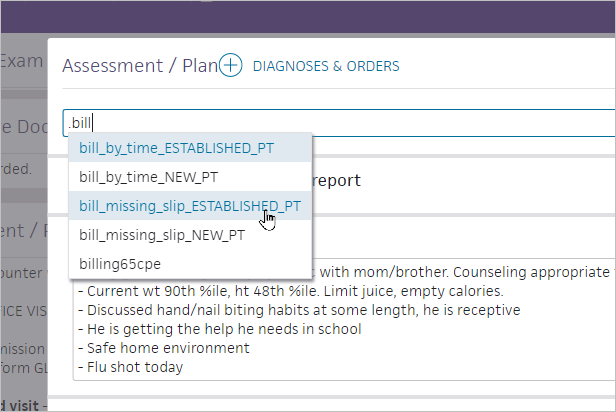
5. When the Text Macro expands, click the dropdown to pick the type of visit to bill:
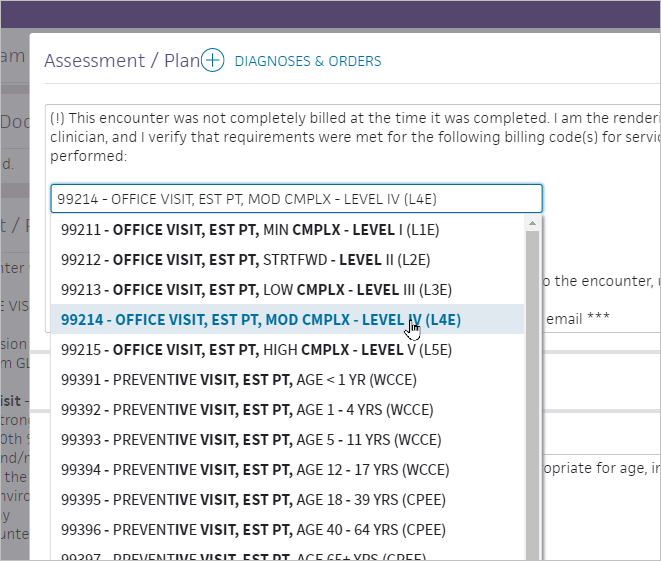
6. Now the field at the top of the A&P will look like this, explaining the missing slip:

7. Respond to the original Missing Slip email, and note the name and Pt ID. Your site manager will forward it to billing.
.png)
