Can't Close an Encounter
Can't Close an Encounter
Article summary
Did you find this summary helpful?
Thank you for your feedback!
[Keywords: note visit sign complete]
Summary:
Sometimes the "Close" button turns red and an encounter mysteriously can't be signed off! This happens when the "Documented by scribe" checkbox has been checked accidentally - which can happen by clicking near it, and is surprisingly easy to do. Unclick the checkbox, which is at the top of the Sign-off screen, and the Close button turns green again.
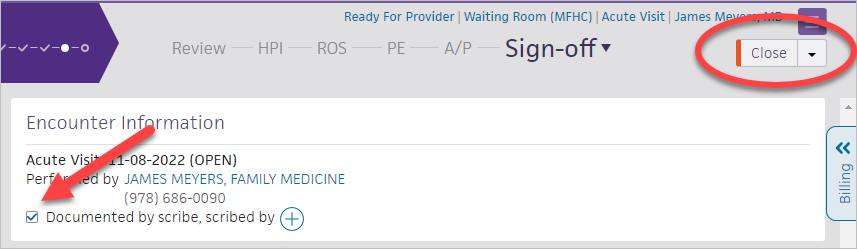
.png)
