Finding the status of a referral in progress
Finding the status of a referral in progress
Article summary
Did you find this summary helpful?
Thank you for your feedback!
[Keywords: referred ]
The GLFHC Referral staff adds plain English status updates to all referrals as they work on them!
Summary:
Click on a referral, scroll to the bottom and view the Action Notes! Status updates begin with "[GLFHC Update: ...". See the screenshot at the bottom of this article.
Details:
- Find the referral order you want and click on it:
First method: Go to the Search tab and look by Time. If the referral was placed recently, in a Visit or Order Group, you can click on it there: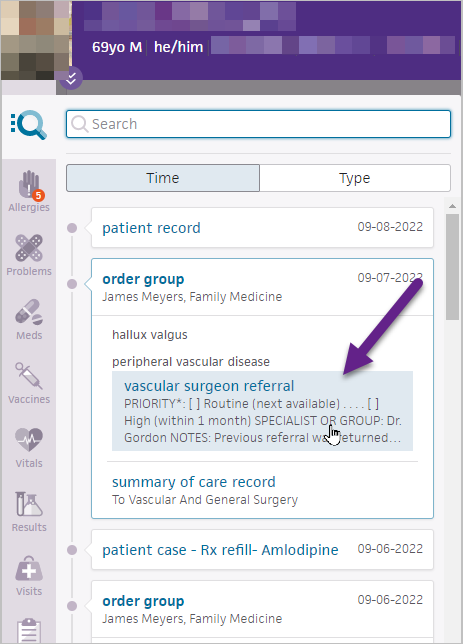 (You can also see this in the Visits tab)
(You can also see this in the Visits tab)
Second method: Go to the Search tab and look by "Type". Click "Orders" from that list, and when it expands you can click the order: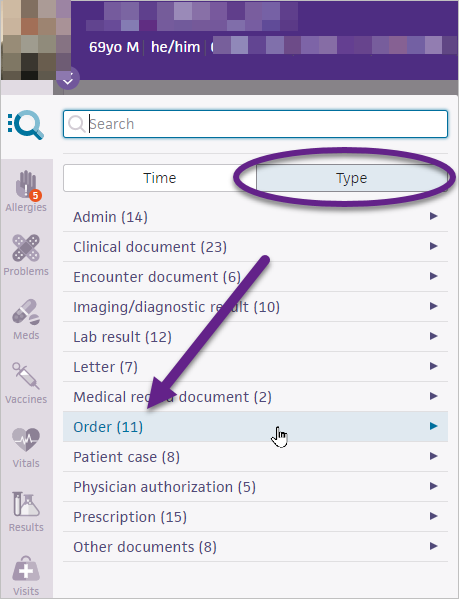
- Scroll to the bottom of the order, and look at the Action Notes column in the History.
The most recent referral status will be closest to the bottom. They start with "[GLFHC Update: ...". Example: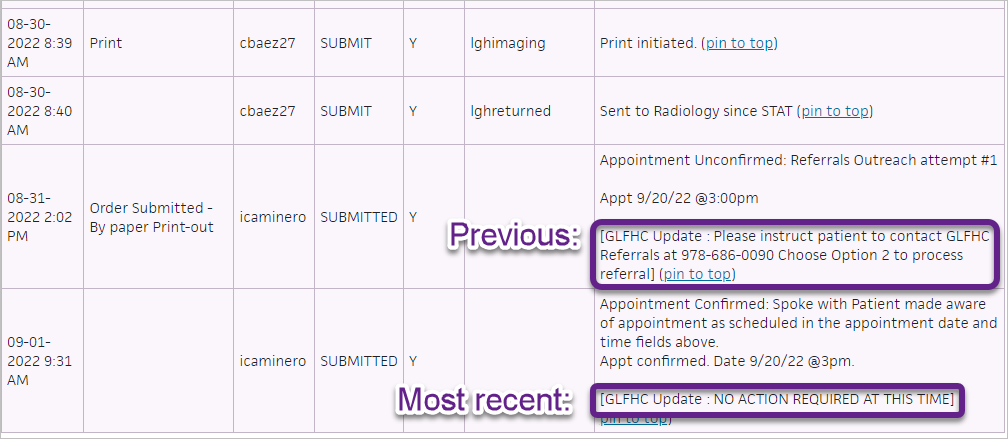
.png)
