athenaOne EMR access and login with SSO (Single Sign-On)
[Keywords: username password]
Single Sign On (SSO)
Your title goes here
Your content goes here
GLFHC now uses "Single Sign-On" (SSO) to allow your computer to access Athena. This means you only have to enter your password once (if at home) or not at all (if at work) to access everything - the EMR, SharePoint etc.
To log in to Athena through SSO, go to the SharePoint home page (https://glfhc.sharepoint.com/sites/home) and select the "AthenaOne SSO" login link:
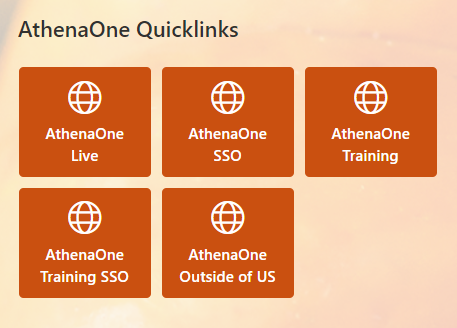
You can also access this link from the Clinical Help Center home page here:
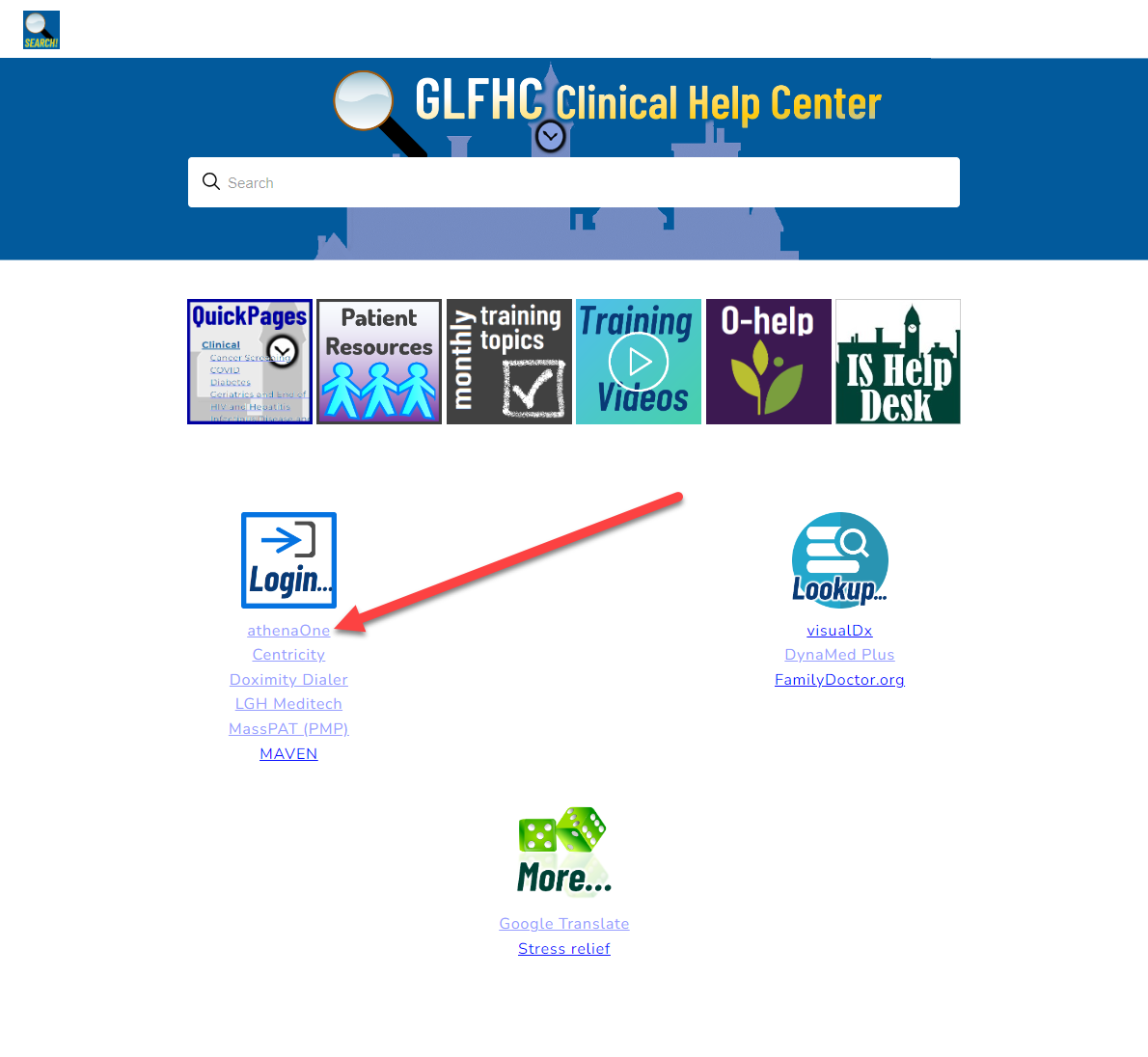 This logs you into the EMR to where you pick your Department (your site):
This logs you into the EMR to where you pick your Department (your site):
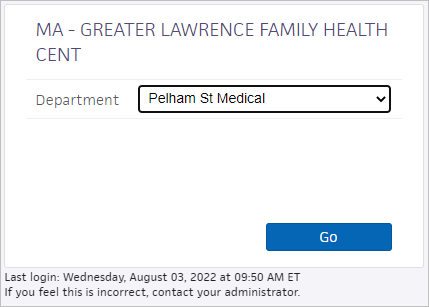 Expert tip: The first time you do this, stop on the Department window above and bookmark the page. To do this, click the STAR to the right of the web address at the very top of Chrome. A bookmark will be added to the bar under the web address. Click this bookmark in future so you don't have to go through Connect to reach the EMR.
Expert tip: The first time you do this, stop on the Department window above and bookmark the page. To do this, click the STAR to the right of the web address at the very top of Chrome. A bookmark will be added to the bar under the web address. Click this bookmark in future so you don't have to go through Connect to reach the EMR.
Note: Clinicians still need to manage their EMR password for EPCS (prescribing controlled substances). See the help article on "EPCS Access"
.png)
