Unsubscribe from Direct Messages
[Keywords: bamboohealth bamboo medalliesdirect ]
Summary:
Clinicians are receiving Direct Messages labeled as things like "Admission/Discharge Summary", that contain little to no useful information. There is a URL link in the body of the message, for unsubscribing. Paste it into your browser and click <Enter>. You will personally be unsubscribed from all future Direct Messages from that entity, for all patients.
Details:
Clinicians often receive direct messages electronically, and not all of them are useful. It was noted in the fall of 2022 that many Admission/Discharge Summary documents were landing in clinician Inboxes, containing only the date and location of the event, with no diagnosis and no other details. These are coming through a service called Bamboo Health. They look like this:
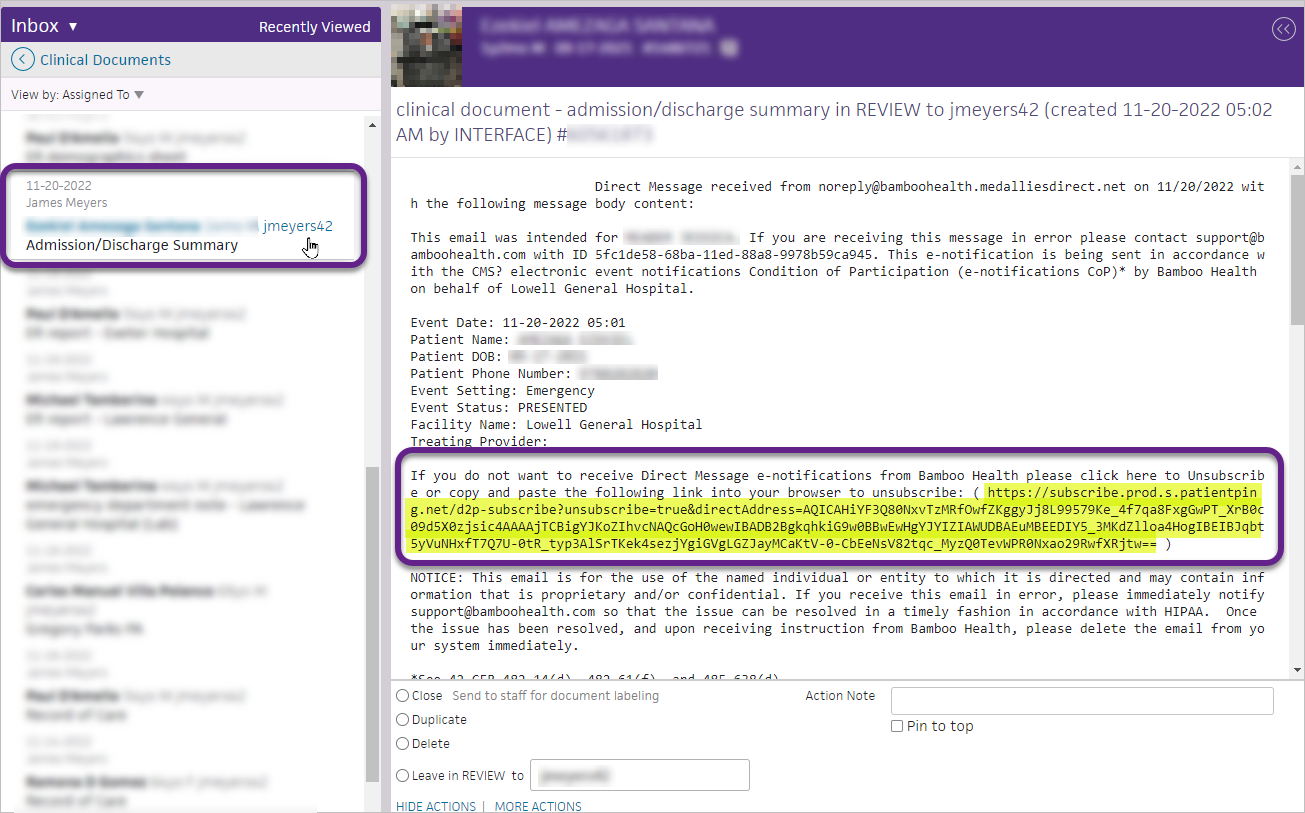
The highlighted section in the screenshot is a URL (a web address). This will unsubscribe you from the service that sends these. Highlight it and copy, all the way from the "htps://" through the "==" at the end, but don't copy the parentheses around it. Paste it into the top address bar of your browser and hit <Enter>. This will take you to a page confirming the unsubscribe action, and you should stop getting Direct Messages from this source.

.png)
