Adding Problems to the A&P and to the Problem List
Adding Problems to the A&P and to the Problem List
Article summary
Did you find this summary helpful?
Thank you for your feedback!
Keywords: [assessment and plan, promote, accelerate]
Summary:
- You can add problems to an encounter in two ways: from the (+) on the left, above the problem list, or the (+) on the right, above the A&P.
- When you add a problem from the Problem list (from within an encounter or Order Group), use the RIGHT ARROW icon to copy it to the A&P.
- When you add a problem from the A&P, use the LEFT ARROW icon to copy it to the problem list.
- Better Solution: Check off the User Preference to "Automatically accelerate A&P diagnoses to Problem List". Then you can ALWAYS add problems from the (+) above the A&P (when in an encounter or Order Group), and they will automatically be copied to the Problem List. Diagnoses like WCC are not copied (which is good).
Details:
You can add problems to an encounter in two ways:
- Click the (+) above the problem list (on the left)
- You then have to click the right-arrow icon next to the problem name to move (accelerate) the problem to the A&P, if you want to type your assessment or add orders.
- The search engine from this (+) button is not so great. Sometimes the choices are worded awkwardly.
- This button is also how to add a problem when NOT in an encounter or Order Group.
- Click the (+) above the A&P (on the right)
- You then have to click the left-arrow icon to copy the problem to the problem list, if you want to preserve it.
- This method utilizes a better search engine, and shows more expected results. Most clinicians prefer it.
- This (+) button above the A&P is only available in an encounter or Order Group.
Better Solution: There is an option you can set to automatically copy diagnoses from the A&P to the Problem List:
- This allows you to add most of your diagnoses from the (+) at the top of the A&P, which finds better results.
- It is intelligent - diagnoses that aren't really problems, like "Well Child Check", "Sports physical" and "Worried well", are NOT added to the problem list (but you can click the LEFT-arrow button to copy them over if you like).
- Set the option as follow:
- Click the "Gear" icon and pick the first option, "User Preferences":
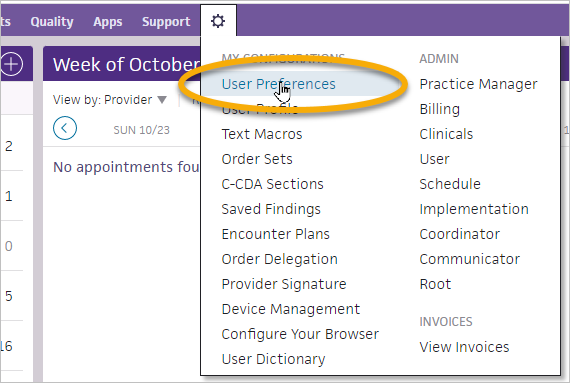
- Click the checkbox for "Automatically accelerate A&P diagnoses to Problem List", then scroll to the bottom and click "Submit"
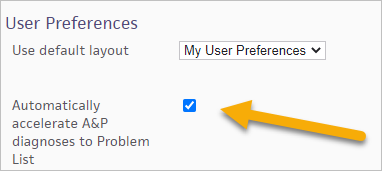
- Click the "Gear" icon and pick the first option, "User Preferences":
.png)
