Billing by Time
Summary:
Clinicians (not residents) can bill Office Visits based on total time spent, including chart prep, documentation and care coordination done that same day. Use the Text Macros .bill_by_time_ESTABLISHED_PT and .bill_by_time_NEW_PT to document this in the text field at the very top of the Assessment and Plan.
Details:
Clinicians can bill by time for visits as an alternative for billing by medical decision making. The total visit time can include:
- Preparing for the visit, including chart prep, and reviewing data like results and consults
- Direct patient care
- Documentation
- Placing orders, making phone calls, and any other coordination of care tasks
It cannot include anything done by a nurse or other assistant. It cannot include time spent prepping the night before, or completing documentation the day after – time billed must be spent on the calendar day of the visit. Here is how:
- Go to the A&P section of the encounter and click in the free text field at the very top:

- Start typing ".bill" and you will see the text macro choices for billing by time. Choose the correct one (new or established patient):
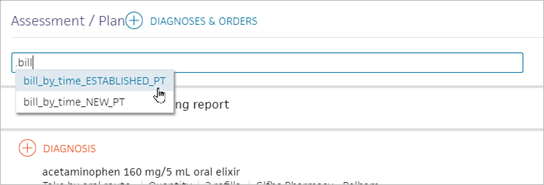
- The Text Macro inserts a dropdown. Click in it, and pick the amount of time you spent. Each choice shows the correct level of visit to bill:
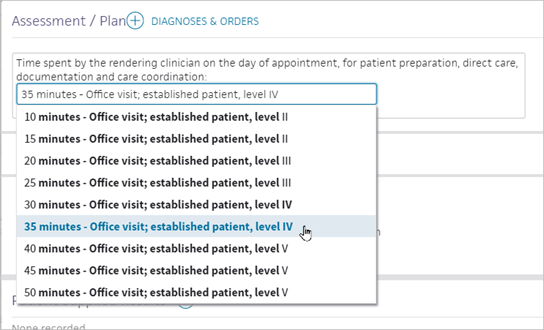
- Go to Sign-Off and open the Billing tab as usual. Choose the appropriate level visit in the E&M Procedure Code field.
For more details on the 2021 billing standards: 2021 E&M Coding Guide
.png)
