You can manually print orders, like referrals, and Labs, from athena.
Quick answer:
Click the order directly and click "Print". "Print" can be found in the lower right of the order in the A&P, or near the upper right of the order in the Find tab.
Details:
You may want to print orders when:
- You want to give the patient a copy of a referral, so they have the specialist info (name, address, phone)
- You want to print a lab slip. This is NOT NECESSARY (labs are transmitted electronically). But it may help the patient remember to get labs done.
THE WRONG WAY: DO NOT use the ACTIONS at the bottom for "Order Submitted", "By paper Print-out". If it is a referral, it will no longer be processed if you do that!!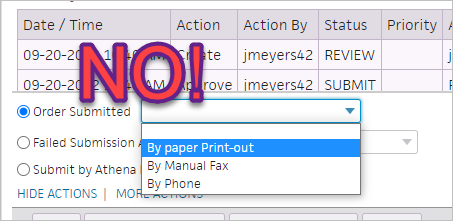
THE RIGHT WAY:
- Printing an order during the visit:
Sign the order, then click on it in the H&P. This will expand it. Click "Print" the lower-right corner.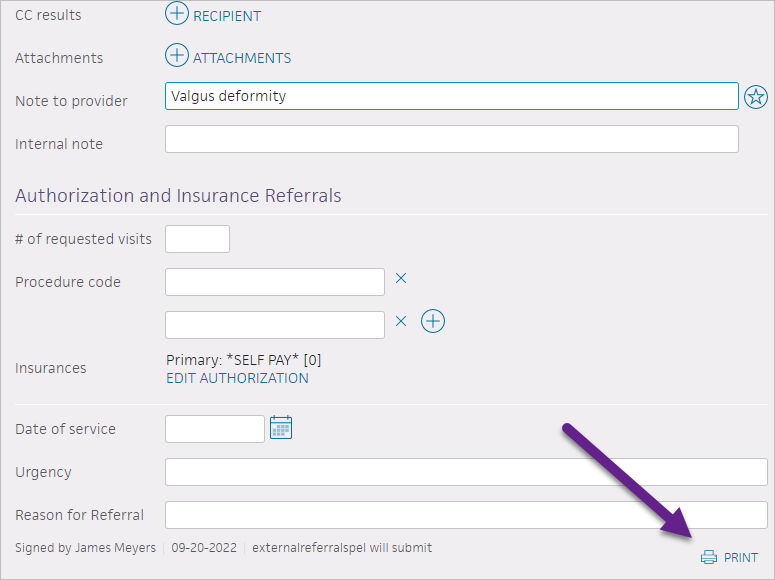
- Printing an order AFTER the visit:
Use the "Find" tab (by Time or by Type) to locate the order. Click on the order to expand it. Click "Print" near the upper-right corner: